Even though a year in review report isn’t legally required, it should an essential document for non-profit organizations of all sizes.
It is a great way to connect with supporters, give credit to volunteers and employees and to highlight all the great work your organization has accomplished over the past year.
While it may seem a daunting task to combine a year’s worth of work into a single document, with a little planning and foresight the task can seem much more manageable.
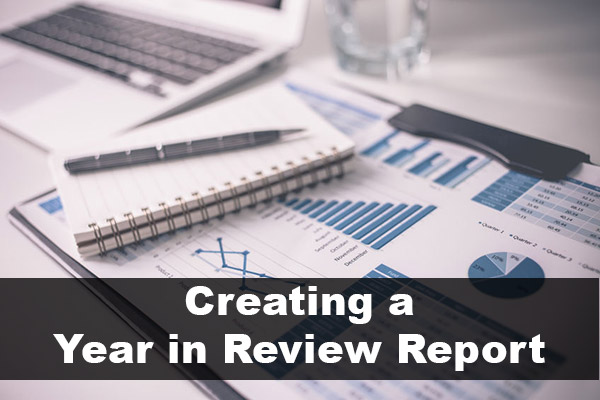
Before You Start Writing Your Report: Layout the Task at Hand
Don’t forgo this step: getting all your information ready before you start writing will help you plan the specific pieces of your report and create a guideline to follow for creating the document.
It will assure that you don’t forget to include anything and, best of all, it will help you set up the method to the madness of summarizing an entire year’s worth of work into one report.
Take a step back and think about the purpose of the report as well as the content you want to possibly include:
– Who is the audience for your report? Assuming this report will be published not just internally, it should be written in a tone that’s inclusive of everyone involved or interested: donors, potential donors, volunteers, employees, readers of your website, readers of a local newspaper and so on. The writing should be neutral, but friendly, informative, but not stiff.
– What specific goals do you want the report to achieve? You obviously want to inform your audience about the work your non-profit has accomplished and what has been happening throughout the year. But even though some practical details are important to mention, the main idea should be to highlight what’s been accomplished to satisfy the mission of your group. In other words, focus on the big picture, the reason why your group exists in the first place.
– Did your organization hold any major events? Include information about the events and what you have accomplished by holding them. Do you have any images from your events or accomplishments? If you decide to include personal pictures, make sure you get a signed release from each person portrayed (and their parents if minors) before adding them – unless the events took place in a public setting, then a release isn’t necessary.
For more decorative purposes you could also buy stock images on the internet, but just try to imagine if you were the reader: would you rather see an image of people who are actually involved, or a stock image of a model just looking good? There might be a purpose for both, but whatever image you decide on, make sure you scrutinize it well.
Also, consider that some people will mostly look at the images without reading any or much of the report. What impression will they get looking at the images and the captions?
– How will you thank donors and volunteers? Make a list and check it twice! You don’t want to forget a major donor, spell their name wrong, or forget about volunteers who have gone the extra mile to make your non-profit a success. You also need to decide how you will publish a complete donor list.
If the list is much too long for the report you’ll have to make a decision on how to best do this so you don’t anger or disappoint anyone. Usually, the larger donors get a spot in the report, while the smaller ones can be mentioned online. Adding a donor list to your website with special thanks and highlighting will go a long way to include everyone and make them feel like you’re appreciating them.
And don’t forget to use your social media accounts to make a fuzz about your supporters and volunteers!
– How much do you want to highlight financials? You’re not required to disclose anything in this report, so maybe a brief section about your financials would be sufficient. Again, the focus should be on all the good work you’ve been doing, not on the business aspect. Having said that, add enough about the business of fundraising (strategy, cost-saving) so your reader will feel confident that any donations will be used efficiently.
Adding information about major awards and grants you’ve won can be used to showcase that others believe strongly in your cause and are willing to recognize your accomplishments and donate to your cause.
– Don’t forget to include information on how people can send donations or otherwise support your group. Add information for people who’d like to donate by mail, online, with their cell phones, or who’d like to donate their time.
As you’re taking notes on all the information you’d like to include in your report, don’t censor yourself. Just keep writing down all the things that come to mind that you think should be added.
Writing the Year in Review Report
At this point you will have an idea of at least some of the content to feature in the body of the review. Break down the report into three parts: an introduction, the body and a conclusion. Plan for one to three pages (incl. photos) for each of the three sections. The body is the substance of the report and can run a little longer but remember that you do not want to create a huge report that no one will want to read. (If you have a swipe file, now is the perfect time to use it.)
Use the introductory section to outline the rest of the report for the reader. This is an ideal place to feature a message from the director or another executive at the organization. The message from the director brings a personal feel to the report and makes the document seem more like a magazine and less like “regular” report.
The body section is the meat and potatoes of the year in review report. This section is where you feature any of the awards, events or achievements your organization has accomplished in the past 12 months. Spruce up your report by including any images or pictures from the events to make it easier on the eyes.
Just like a term paper or essay, the final section should neatly wrap up the year in review while providing a glimpse towards the future. This is a good place to briefly summarize the various achievements and highlight any growth for the organization.
By the time the reader gets to this end of the report they should have a good idea of all the awesome things your organization has accomplished, so now is the best time for including a call to action of some sort, whether it be asking for a donation, to join an email list or to host a food drive.
Once you’ve finished creating the document, take a couple of minutes to proofread it to avoid any embarrassing spelling mistakes or grammatical errors.
Creating an excellent year in review report will take some time to accomplish, but will be well worth your efforts! It will showcase for everyone in your organization, your donors, potential donors, and anyone else who is interested, what has been accomplished for the year. It offers a big picture view of all the great work you are doing and will also help with planning for the upcoming year.
Tip: Now that you’ve got your Year In Review created it’s time to publish the report and make it available for everyone to see. The best format for a document of this nature is a PDF, so it can be easily viewed by most computer systems and easily emailed.
If you’ve created your document in Microsoft Word, click “File” and choose the “Save As” option. In the format menu, click the “.PDF” option and click “Save.” For design software like Adobe Photoshop or InDesign, click the “File” option and choose “Export.” Click the “Adobe PDF” option in the “Format” menu and click “Save” to publish the report. Make sure you remember where you choose to save the file.
